Usage¶
simEpics is a simple EPICS IOC to use as a template for creating EPICS PVs. simEpics also provides callback support examples using python.
Start EPICS IOC¶
Edit ~/epics/synApps/support/simepics/configure to set EPICS_BASE to point to the location of EPICS base, i.e.:
EPICS_BASE=/APSshare/epics/base-3.15.6
then start the simEpics epics ioc with:
$ cd ~/epics/synApps/support/simepics/iocBoot/iocSimEpics
$ start_IOC
Start MEDM screen¶
$ cd ~/epics/synApps/support/simepics/iocBoot/iocSimEpics
$ start_medm
simEpics control screen with no python server running:
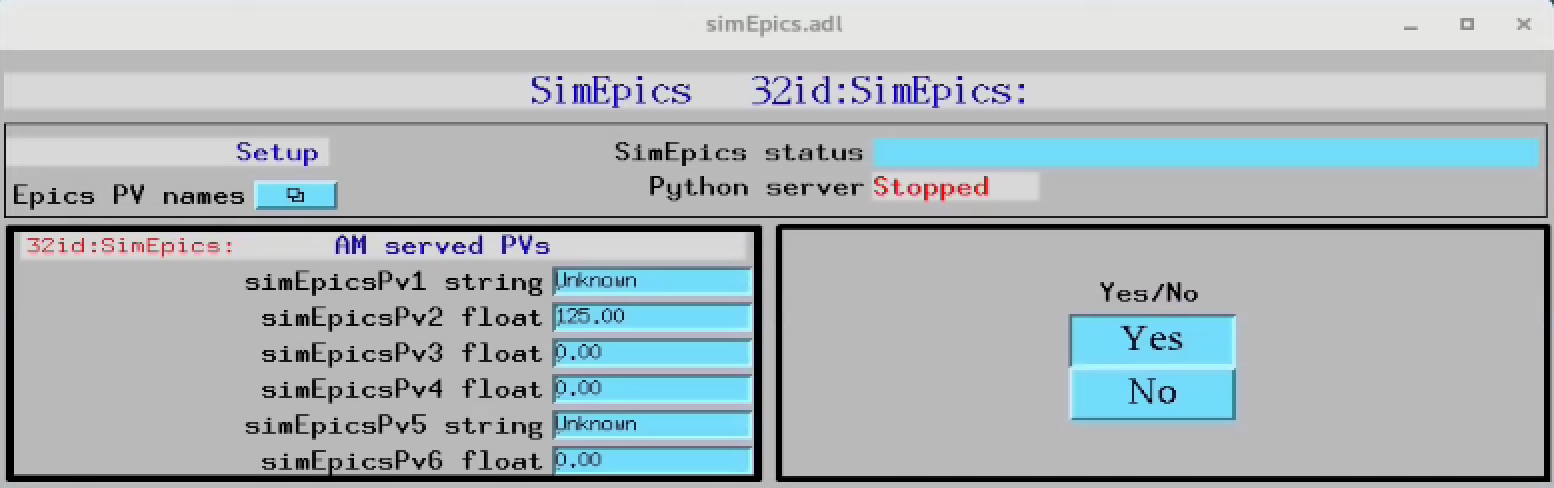
Start python server¶
$ bash
(base) $ conda activate simepics
(simepics) $ cd ~/epics/synApps/support/simepics/iocBoot/iocSimEpics
(simepics) $ python -i start_simepics.py
configPVS:
CameraPVPrefix : 2bmbSP2:
ExamplePVName : 32id:m1
YesNoSelect : Yes
simEpicsPv1 : Unknown
simEpicsPv2 : 500.00
simEpicsPv3 : 0
simEpicsPv4 : 0
simEpicsPv5 : Unknown
simEpicsPv6 : 0
controlPVS:
Example : None
SimEpicsStatus : divide by 2
Watchdog : -2265
pv_prefixes:
Camera : 2bmbSP2:
>>>
simEpics control screen with python server running:
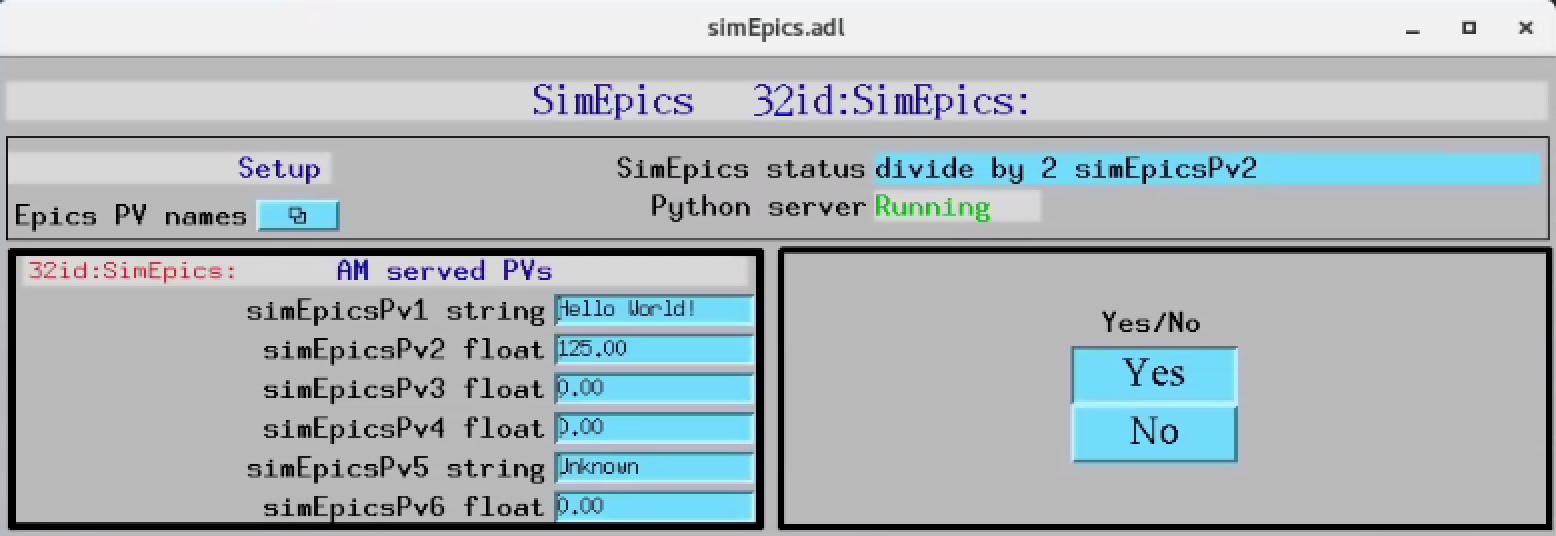
Testing¶
Pressing Yes/No will run a callback that divide by 2 the value entered in the simEpicsPv2 field